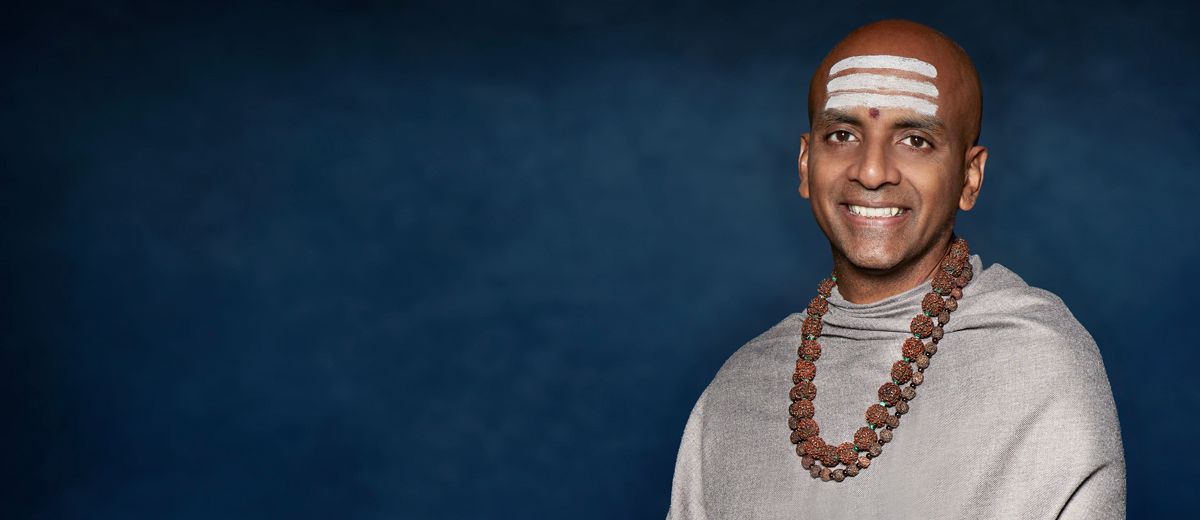You can request the deletion of your data through our mobile application. Upon submitting a request, we will delete all data associated with your account within 30 days.
Steps to delete your account
- Download or open the Dandapani mobile application
- Log in to your account
- Tap the Profile button in the top right corner of the main menu
- Locate the "Delete my account" button
- Tap the button and confirm the request
Warning: This process is irreversible; once deleted, your data cannot be restored.